How do I Respond to Reviews on Google My Business?
Responding to Google reviews should be a key part of any business’s reputation strategy.
These reviews show up on Google Maps, Google Search, and your Google Business Profile, giving people a chance to share their experiences not just with your business, but with other consumers too. At the same time, potential customers rely on these reviews to find great businesses, products, services, and brands.
That’s why responding to Google reviews is so important, especially if you want to turn casual visitors and potential customers into loyal fans.
The Importance of Responding to Google Reviews
Knowing how to respond to Google reviews is crucial for several reasons. First off, it plays a big role in your business’s online reputation and relationships with customers. Research from InMoment shows that Google is the top review platform, with 63.6% of consumers saying they check Google reviews (on Maps and Search) before visiting a business — more than any other review site.
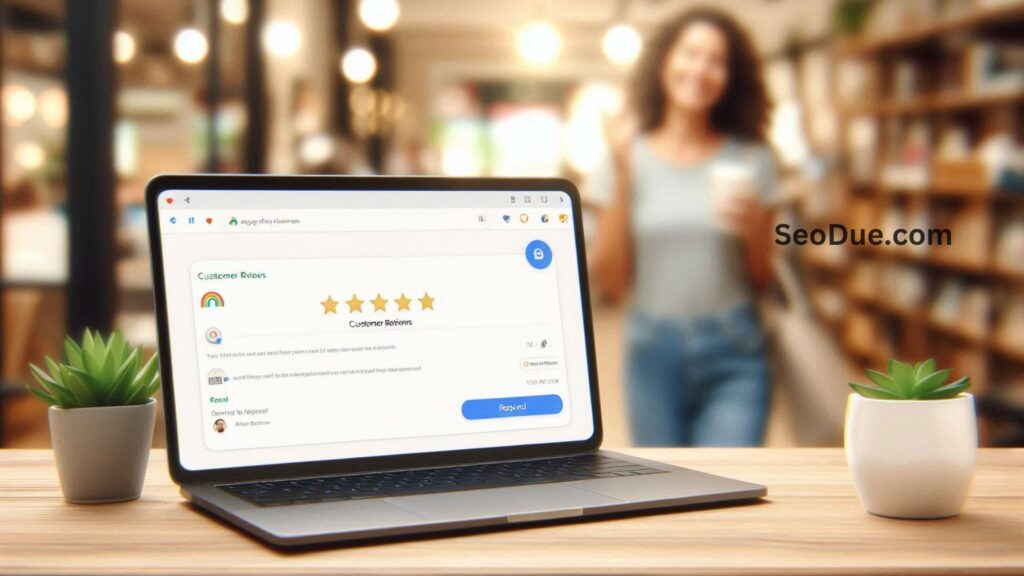
When businesses respond to reviews, it shows they value customer feedback and are committed to being transparent, whether they’re addressing concerns or thanking customers for positive experiences.
InMoment’s research also highlights why responding to both negative and positive reviews matters.
- 94% of consumers say a negative review has made them avoid a business.
- 53% expect a reply to negative reviews within 7 days. Yet, 63% say they’ve never heard back after leaving a review.
- 45% of consumers are more likely to visit a business if they see the company responds to negative reviews on Google or other review sites.
Google is number one when it comes to review platforms. Over 63% of consumers check Google reviews before visiting a business — more than any other site.
To sum it up, responding to reviews helps build consumer trust and strengthens your brand’s credibility. Plus, engaging with reviews can boost your visibility in search results, as Google tends to favor businesses that actively manage their online presence.
How to Respond to Reviews on Google
Google makes it easy for businesses to manage their information and respond to customer reviews with its free Google Business Profile dashboard. For larger organizations with multiple locations, using online review management software can save time and make the process more efficient.

Responding to Reviews on Google Search or Maps
To start replying to Google reviews, you’ll first need to claim your Google Business Profile. Once that’s done, you can publicly respond to reviews through the dashboard. Here’s how:
- Sign in to Google with the account linked to your Business Profile.
- Open Google Maps or Google Search and find your business.
- Go to the Reviews section.
- Find the review you want to reply to and click Reply.
If you need to edit a reply later, simply find the review, click on your response, and select Edit to make changes.
Using Reputation Management Software for Reviews
For larger companies or those managing multiple locations, reputation management software can make responding to reviews much easier. These tools streamline workflows and ensure every review gets a prompt response, whether it’s positive or negative feedback.
For example, InMoment integrates directly with Google Business Profile. This allows businesses to reply to Google reviews right from InMoment’s platform. Teams can also track the status of review responses, making sure no feedback slips through the cracks.
Whether you’re using Google’s tools or a software solution, staying on top of reviews is essential for building trust and maintaining a strong online reputation.
Best Practices: How to Respond to Negative Reviews
The way you respond to customers can be just as important as what’s being said about your business. Knowing how to handle negative reviews the right way can reduce any damage to your brand and even turn a bad situation into something positive.

Here are some tips to help you navigate Google reviews and ratings with confidence:

Also Read: What is the Best Tool for Local Keyword Research?
Assign Responsibilities and Create a Response Plan
If you want to manage reviews effectively, the first step is to commit to being a responsive business. That sounds simple, but it can get tricky if you have multiple locations or team members managing reviews. Without a clear process, things can get messy.
Start by deciding who will handle your Google Business Profile and respond to reviews. It could be branch managers, your social media team, or customer service staff. Choose people who:
- Understand the guidelines for review sites.
- Can turn feedback into insights.
- Stay calm and professional under pressure.
If multiple people are involved, create a company-wide policy. This should cover things like:
- The tone and language to use.
- How quickly reviews should be addressed.
- When issues need to be escalated.
- Steps to ensure feedback is shared with the right people.
The clearer your plan, the smoother everything will run.
Respond Quickly
Timing matters. Research shows that more than half of customers expect a response within seven days, and one in four wants a reply in just three days. To stay on top of things, set up alerts for new reviews.
Don’t waste time logging in and out of different platforms manually. A review management tool can save time and help ensure every review gets the attention it deserves.
Be Polite and Say Thank You
Always address your customers personally. Avoid generic terms like “Dear customer.” If the reviewer’s name is available, use it.
Also, show gratitude. A simple thank-you goes a long way in showing that you value their feedback. For example:
- “Thank you for your review. We’re sorry to hear about your experience, but we appreciate you bringing this to our attention.”
- “Thanks for letting us know about this. We’re looking into it and will work to resolve the issue promptly.”
Apologize When Necessary
Apologizing can be tough, but it’s important. Saying sorry shows you care and are willing to take responsibility. Even if it’s not entirely your fault, an apology can go a long way.
If your team made a mistake, own it. Reassure customers that you’re working to prevent similar issues in the future. For example:
- “We always aim to provide a great experience, and we’re sorry we missed the mark this time. Thanks for letting us know so we can improve.”
- “We’re truly sorry to hear about your experience. We’re investigating this issue to ensure it doesn’t happen again.”
Stay Professional and Solution-Oriented
Always maintain a polite and professional tone, no matter how harsh the feedback. Avoid arguments or personal remarks, and focus on finding solutions. Let customers know you value their input and want to make things right.
Learn and Take Action
Use customer feedback as an opportunity to improve. Look into specific issues and analyze patterns to identify areas for growth. Avoid cookie-cutter responses—be specific and address the customer’s main concerns. Let them know about any changes or improvements you’re making based on their feedback.

Also Read: How do I Manage Multiple Locations on Google My Business?
Take It Offline When Needed
For sensitive or complex issues, it’s best to move the conversation offline. Reach out to customers directly to resolve their concerns in a more personal way. Here’s how you might phrase it:
- “We’d love the chance to look into this further. Please contact us at [your contact info] so we can address your concerns.”
- “Thank you for sharing your feedback. We’re sorry to hear about your experience and want to make things right. Please reach out to us directly at [your contact info].”
Examples of Responding to Negative Reviews
Here are a few examples of how you can reply to negative feedback:
- “Hi [name], thank you for sharing your experience. We’re sorry to hear it didn’t meet your expectations. We’re looking into this and would love to discuss it further. Please contact us at [your contact info].”
- “Thank you for your feedback. We’re sorry you had a frustrating experience. We’re actively working to improve and hope to exceed your expectations in the future.”
- “We appreciate you bringing this to our attention. We’re making improvements to address your concerns and hope you’ll give us another chance soon.”
By following these best practices, you can handle reviews with confidence, build stronger customer relationships, and show your audience that you care about their experiences.
Best Practices: How to Respond to Positive Reviews
When it comes to positive reviews, don’t just let them sit there—respond to them! It’s a great way to highlight what your customers already love about your brand and show some genuine appreciation. Plus, it’s just good manners.

Replying to positive feedback gives you the chance to thank your happy customers and let them know how much you value their support. It’s a small gesture that can have a big impact, making your brand feel more personal and approachable.
Show Some Gratitude
Always take a moment to thank customers who go out of their way to leave a glowing review. Positive reviews and high ratings are like gold—they attract new customers and help people feel confident about choosing your business.
Here are a few ideas for how you could respond:
- “Hi [Customer’s Name], thank you for sharing such a wonderful review! It’s customers like you who make what we do so rewarding. We’re grateful for your support and can’t wait to serve you again soon.”
- “This review made our day! Thank you so much for taking the time to let us know about your experience. We appreciate it!”
- “Wow, thank you for your kind words! We’re so glad to hear you had a great experience. Your feedback means the world to us!”
Highlight the Good Stuff
Positive reviews are also great testimonials for your brand. When you respond, you’re not just thanking the customer—you’re subtly showcasing what makes your business special to anyone else who reads the review.
If a customer mentions something specific they loved, lean into that. For example, if they rave about your matcha mochi cakes, you could say, “We’re so glad you loved them—they’re homemade with care, using locally sourced ingredients.” Or if they mention your beachfront views, let them know others have also been wowed by them. These personal touches can make your response stand out.

Spread the Positivity
Don’t keep the great feedback to yourself—share it with your team! Let them know when their hard work is being noticed. Call out team members who played a role in creating an awesome customer experience.
Celebrating positive reviews helps build a workplace culture that values customer satisfaction and motivates everyone to keep delivering their best. Plus, it’s always nice to see your efforts appreciated, right?
More Examples of Positive Review Responses
Here are a few more examples to inspire you:
- “Hello [Customer’s Name], thank you so much for your thoughtful review! We’re thrilled you had such a great experience with us. Your satisfaction is our top priority, and we look forward to seeing you again soon.”
- “We’re so happy to hear you enjoyed [specific product or service]. Your feedback means a lot to us, and we’ll keep working hard to deliver this level of service. Can’t wait to have you back!”
- “Thank you for your amazing review! Knowing you had a great experience motivates us to keep doing what we love. If there’s anything you ever need, don’t hesitate to reach out.”


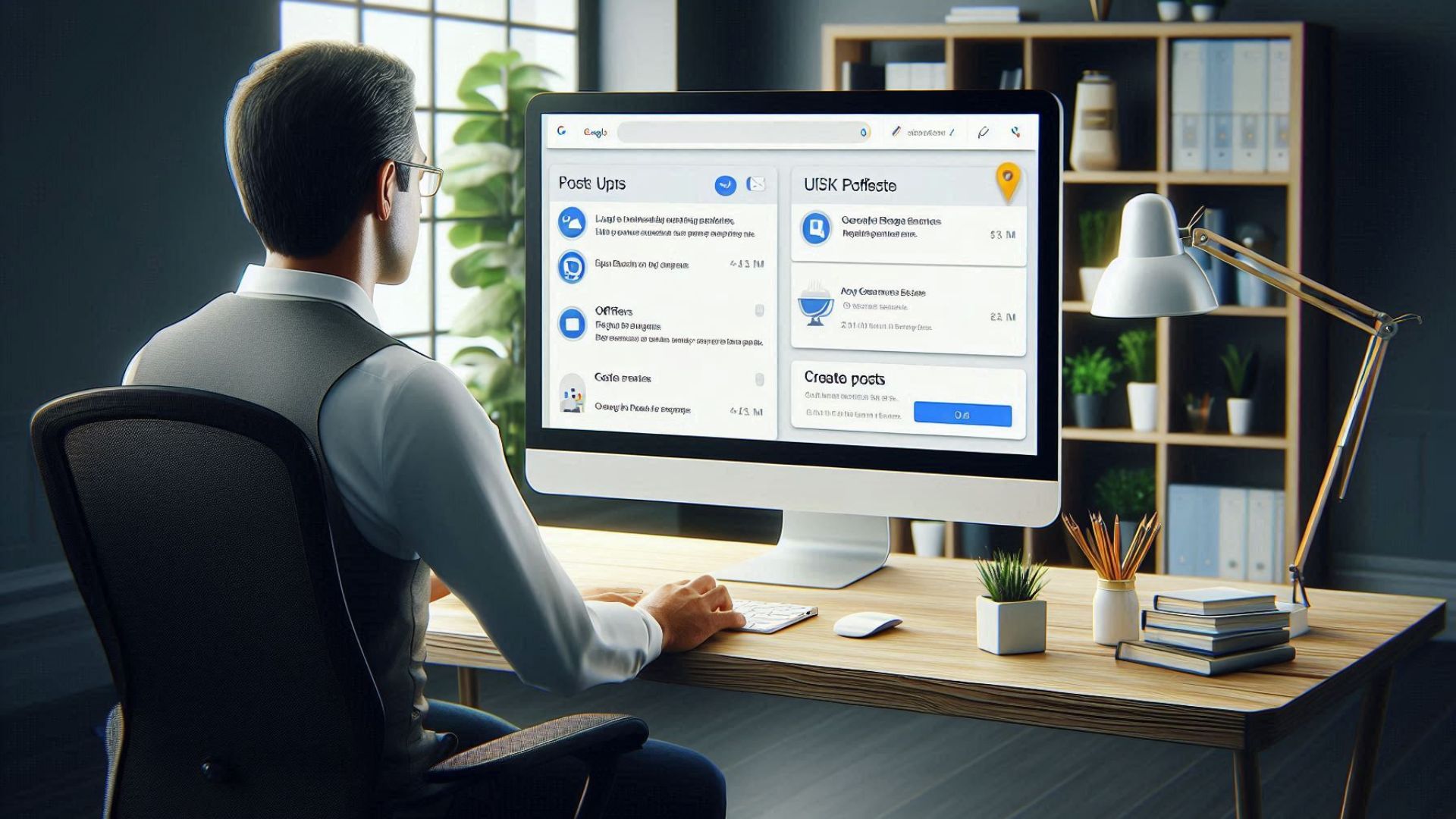

Post Comment