How can I Improve My Local SEO Without Spending Much?
Local SEO is all about helping your business show up higher in search results when people in your area are looking for what you offer.
It’s key to getting more visitors—both online and in person—while also building a strong reputation and staying ahead of local competitors.
How Local SEO Can Transform Your Business
People use local search to find everything from restaurants to plumbers. That means people in your area are probably looking for the exact products or services you offer.

Optimizing for local search helps your business show up when they need you most.
Why does this matter?
Because local searches often come from people who are ready to buy. If someone is searching for “best pizza near me” or “emergency plumber in Chicago,” chances are they need it now. Showing up for these searches means more customers walking through your door or calling your business.
Local SEO also helps you stand out from nearby competitors, especially those only focused on general search rankings.
Here’s an example: If you search for “Italian restaurant near Pike St, Seattle,” you’ll see a mix of results. Some are standard blue links, but the most important ones appear on a map, showing exact locations. These results also include key details like reviews and business hours—making it easy for customers to choose where to go.
That’s the power of local SEO!
11 Tips to Improve Local SEO
Here’s a more conversational and easy-to-read version of your paragraph with improved flow and readability:
1. Optimize Your Google Business Profile
Your Google Business Profile is a free listing from Google, and it’s one of the best ways to boost your local SEO. A well-optimized profile can help your business show up in local searches, especially in the “local pack” (the map section that appears below ads but above regular search results).

If you don’t want to pay for ads, getting into the local pack is a great goal—and an optimized Google Business Profile can help make that happen.
To do this, make sure your profile is complete and accurate. Google uses this information to understand what your business does and who it serves. Be sure to include:
- Business hours
- Business logo
- Phone number
- Address
- Interior and exterior photos
- Services offered
- Website link
- Service areas
Also, choose the most relevant business category. For example, if you run an Ethiopian restaurant, selecting “Ethiopian restaurant” is better than just “Restaurant.” You can also add subcategories, but don’t go overboard—stick to the most relevant ones to avoid confusing Google.
2. Get Listed in Relevant Local Directories
Local citations are online mentions of your business (name, address, and phone number) on directories, social media, and websites. The more trustworthy sites list your business, the better your chances of appearing in local searches.
Make sure your information is consistent across all directories—this helps Google trust your business.
To find out where you’re listed (and where you’re missing), you can use tools like Semrush’s Listing Management. It will show you which directories you’re already on and where your information might be incomplete or incorrect.
When choosing directories, focus on the most relevant ones. For example, if you run a restaurant, listing on Grubhub or OpenTable makes more sense than a general business directory. But also get listed on widely recognized sites like Yelp, Tripadvisor, and Foursquare to increase your visibility.

Also Read: How do I Track My Local SEO Performance?
3. Use Data Aggregators to Distribute Your Business Info
Instead of manually adding your business to every directory, you can use data aggregators—services that push your business details to multiple platforms at once.

Before using them, double-check that your business information is accurate. Otherwise, incorrect details could spread across multiple directories, which can hurt your local SEO.
Semrush partners with Yext to make this process easier through its Listing Management tool. You simply enter your business details once, and the tool takes care of the rest.
4. Monitor and Manage Your Online Reviews
Online reviews play a huge role in local SEO. Businesses with high ratings tend to rank better in local searches. Plus, reviews help build trust with potential customers.
Keep track of reviews across platforms like Google, Yelp, and Facebook. You can use tools like Semrush’s Review Management to monitor reviews from 70+ directories in one place.
Most importantly—respond to reviews! This shows customers you care about their feedback, which can improve your business reputation. Even for negative reviews, a thoughtful response can turn things around. Here’s how to handle them:
- Respond quickly
- Offer a solution (like a refund or replacement)
- Show your commitment to improving your service
Also, encourage happy customers to leave reviews. Make it easy by providing direct links to your review page.
5. Add Local Business Schema to Your Website
Schema markup is a type of code that helps search engines understand your business better. While it’s not a direct ranking factor, it can improve your chances of appearing in local searches.
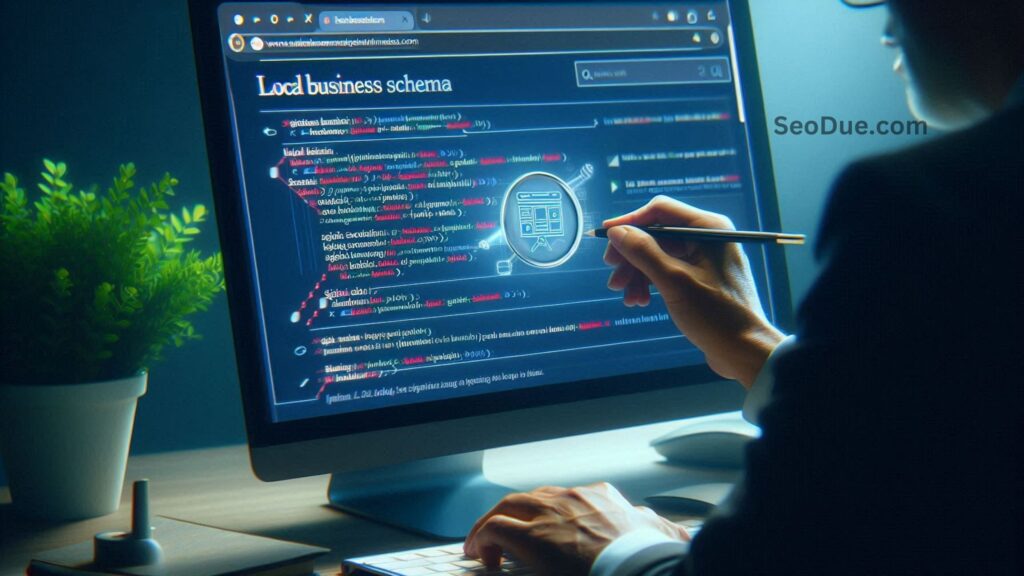
Local business schema includes important details like:
- Business name
- Address
- Operating hours
- Services offered
If you’re not a coding expert, no worries! Google’s Structured Data Markup Helper can help you generate the necessary code easily. Just enter your business info, and it’ll create the script for you.
6. Check Your Schema Markup Before Publishing
Before adding schema markup to your website, make sure it’s error-free. Mistakes in the code can prevent Google from properly indexing your site.
Use Google’s Schema Markup Validator to test your schema. Just enter your website URL, and it will show you any errors that need fixing.

Also Read: How do I Optimize My Website for Local Searches?
7. Improve Your On-Page SEO
Even though local SEO focuses on maps and business listings, your website still plays a big role. Optimizing your pages can help them rank higher and attract more visitors.

Start by running an audit with tools like Semrush’s On-Page SEO Checker. It will show you:
- Pages that need improvements
- Suggestions for technical fixes
- Content ideas to improve rankings
Prioritize the most important pages first, and follow the recommendations to optimize them for search engines.
8. Target Local Keywords
Local keywords are search terms people use to find businesses in their area. Optimizing your content for these keywords can help improve your rankings and attract more local traffic.
For example, instead of just using “best coffee shop,” a local keyword would be “best coffee shop in [your city].”
To find local keywords, use tools like Semrush’s Keyword Magic Tool. Enter a general keyword (like “coffee shop”), and filter the results to find location-specific terms.
9. Publish Locally Relevant Content
Creating content that focuses on your area helps Google see that your business is relevant to local searches.
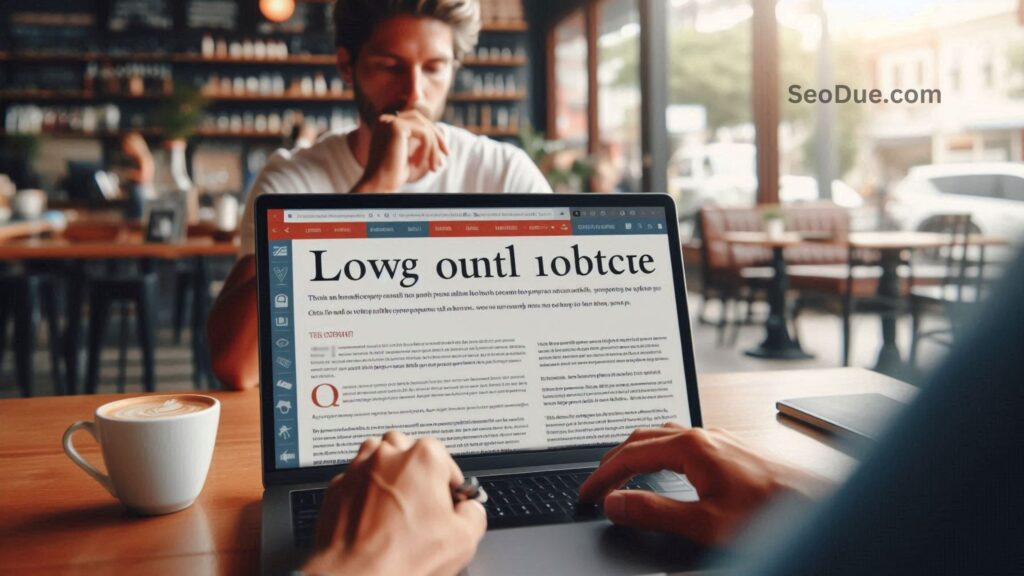
Start by making dedicated pages for each of your locations. This tells Google that each location is a separate business. Make sure these pages include relevant keywords in the title, subheadings, body text, and meta tags.
For example, take a look at this landing page from a local business. It naturally includes local keywords in the headings and content. You can do the same for your “About” page—highlighting your connection to the local area.
It’s also a great idea to start a blog with locally focused content.
Some good topics to cover include:
- Customer success stories
- Neighborhood spotlights
- Local events
- Area-specific guides
A great example is 4 Rivers Smokehouse’s blog. It features local content like press mentions, holiday tips, and community events.
10. Get Local Backlinks
Backlinks (links from other websites to yours) are one of the biggest ranking factors for Google. The more quality links you have from trustworthy sites, the more valuable your website looks to search engines.
One of the best ways to get backlinks is to ask for them. Instead of waiting for people to discover and link to your content, reach out to relevant websites and request a backlink.
A tool like the Link Building Tool can help you find backlink opportunities. Here’s how:
- Enter your domain in the search bar and click “Start Link Building”
- Add relevant keywords so the tool can find sites that might want to link to you
- Enter your competitors and click “Start Link Building”
- Once the tool analyzes the data, click “View Prospects” to see a list of backlink opportunities
The report will show details like the type of site (e.g., blog or news site) and its Authority Score (which helps you gauge how reputable it is).
Since you’re focusing on local SEO, prioritize local prospects—like Cleveland Magazine in the example above.
Here are some tips for outreach:
- Personalize your emails for each prospect
- Build a relationship first (comment on their content, follow them on social media, etc.)
- Explain how linking to your site benefits them or their audience
- Keep track of your outreach efforts (the Link Building Tool can help with this)

Also Read: What are the Most Common Local SEO Mistakes to Avoid?
11. Optimize for Mobile
Most local searches happen on smartphones, so having a mobile-friendly website is a must. Plus, Google now uses mobile-first indexing, meaning it looks at the mobile version of your site first when ranking it.

To optimize for mobile:
- Use a responsive website theme (so it adjusts to different screen sizes)
- Keep your navigation clean and easy to use
- Use readable fonts and text sizes
- Avoid annoying pop-ups and intrusive ads
Want to check how your site performs on mobile? Use Google’s Mobile-Friendly Test:
- Enter your URL
- Click “Test URL”
- Get a report showing whether your site is mobile-friendly and what issues (if any) need fixing




Post Comment