How do I Get My Business Verified on Google My Business?
This guide will show you how to verify your Google Business Profile (formerly Google My Business) through phone, email, or video. Verifying your profile helps your business show up in Google Search and Maps, allowing customers to find you easily. Plus, it lets you create posts, track performance insights, and respond to customer reviews.
The verification process ensures that only real businesses—and their authorized representatives—can create and manage listings.
How to get your Business Verified on Google
To get your business verified on Google, you’ll need to go through the verification process. For most businesses, video verification is required, as it’s the most common method. However, there are other ways to verify your listing, depending on different factors. Once your listing is verified, you’ll be able to update your business name and other details on Google.
Google Business Profile Verification Methods
Once you’ve claimed and set up your listing, Google will let you verify your profile.

There are several ways to verify your Google My Business listing:
- Video verification
- Instant verification
- Postcard verification
- Phone call verification
- Email verification
Check out the steps below to verify your listing on Google…
Instant Verification
In some cases, you may get the option for instant verification of your business profile. However, this is rare and depends on how much information Google already has about your business. This could include details like your NAP (Name, Address, Phone number) from other websites, information submitted by other users, and a few other factors.

Also Read: How do I Respond to Reviews on Google My Business?
Video Verification
In 2024, many new profiles and address changes are likely to trigger video verification as the primary option, with no other choices available.
To verify your listing by video, follow these steps:
- Sign in to your Google Business Profile
- Select the location you want to verify (if you have multiple locations)
- Click the “Verify now” button
- Click the “Start” button
- Submit your verification video
Google recommends the following video requirements:
- Current location: Show the nearby street, building signs, or other businesses around you.
- Business equipment: Show office furniture, fixtures, or displays.
- Proof of management: Show your business license, storage room, or point of sale (POS) system.
Make sure to avoid showing faces or any sensitive documents in your video.
Postcard Verification
Postcard verification was once common, but it is no longer available as of 2025.

Also Read: How do I Manage Multiple Locations on Google My Business?
Phone Call Verification
If your business profile has been around for a while but hasn’t been claimed, you may be able to verify by phone.
To verify by phone, follow these steps:
- Sign in to your Google Business Profile
- Select the location you want to verify (if you have multiple locations)
- Click the “Verify now” button
- Select the “Call” option
Email Verification
Email verification is another option, usually available alongside phone verification. It’s most common for listings that are active but unclaimed.
To verify by email, follow these steps:
- Sign in to your Google Business Profile
- Select the location you want to verify (if you have multiple locations)
- Click the “Verify now” button
- Select the “Email” option
- Enter your email address

Also Read: How can I Fix Issues with My Google My Business Profile?
What to do After Verification
Once your listing is verified, it will show up in search results. You’ll also be able to create your first post, check performance insights, and respond to customer reviews.

Plus, you can upload photos, add attributes, and update other business details.
After verification, make sure your listing is fully optimized. Use this checklist and audit template to improve your profile’s visibility in Google Search and get the most out of your Google Business Profile.


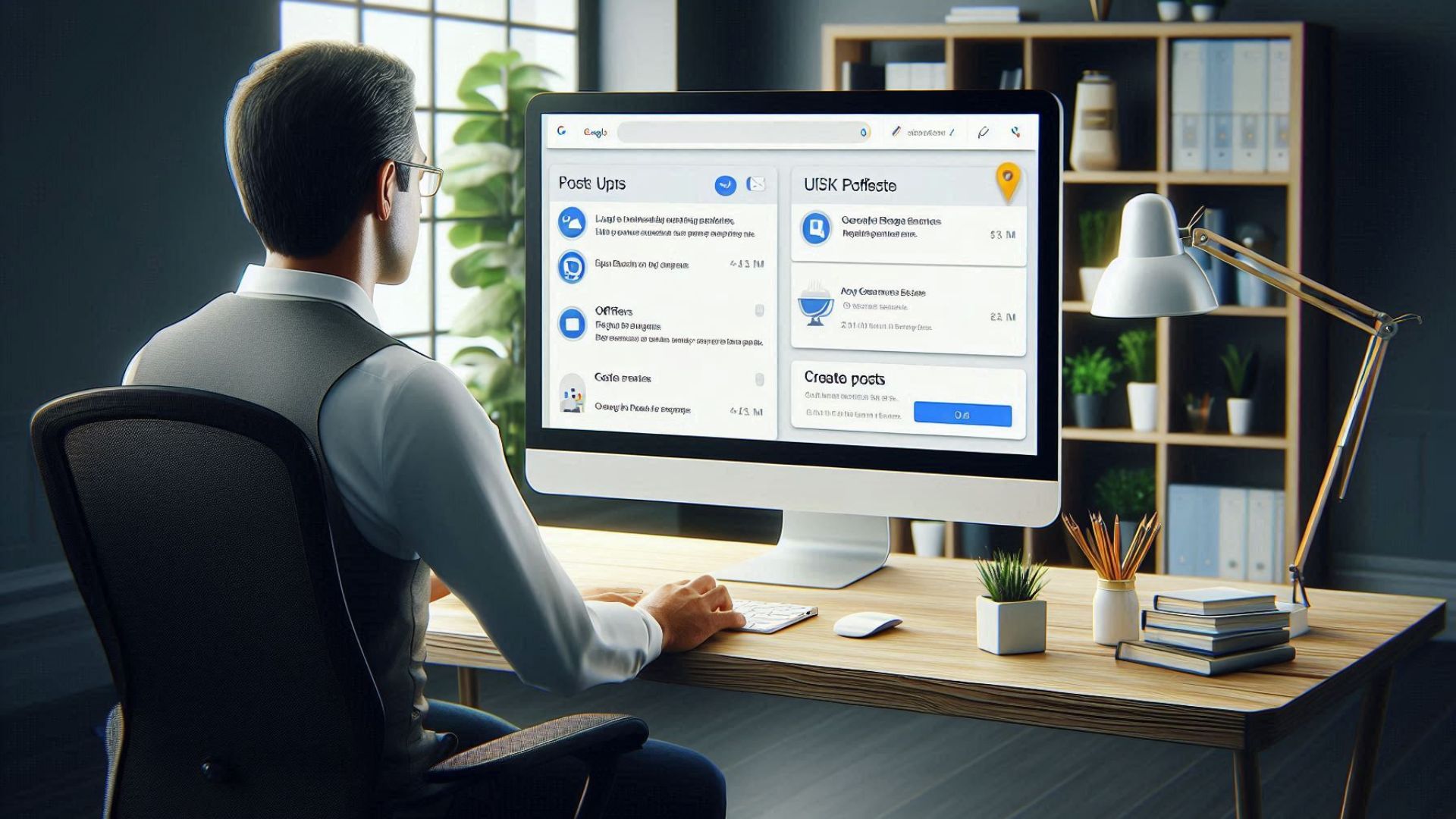

Post Comment