What are Some Free SEO Tools for Local Businesses?
For some jobs, you can get by just with your smarts, physical skills, or ambition. But being an SEO marketer isn’t one of those jobs.
As marketers, we can’t do what we do without the right tools. These tools help us track performance, spot issues, suggest improvements, report on progress, and automate all the repetitive tasks we don’t have time for.
I’ve gone through a lot of SEO software options (including the ones I use all the time) to find what I think are the best tools out there. Here’s what I found.
What is an SEO tool?
I think of an SEO tool as any software that helps improve some part of an SEO campaign. These tools can do a lot of different things, like analyze search queries, automate reports, suggest content improvements with AI, or check how well your website is performing.

The tricky part is that there are so many different types of software for different aspects of SEO. To keep things fair, I decided to leave out tools that focus on just one or two niche tasks—like Moz’s handy title tag tool—and instead focus on products that fit into one of these four SEO categories:
- SEO Audit Tools: These tools mainly analyze different SEO metrics to help you understand how your website is doing.
- Keyword Research Tools: These tools focus on reporting keyword search metrics or helping you find the best keywords to target. They don’t necessarily track how specific webpages rank.
- Rank Trackers: While rank trackers can do some keyword research, their main purpose is to monitor how specific pages or websites rank for certain keywords. They usually include other SEO tools, but not as many as all-in-one options.
- All-in-One Tools: These are like rank trackers but with a wider range of features. They include tools from all the other categories and tend to have advanced features like automation and AI.
I tested out a lot of these tools, but I didn’t get to try every single one myself. When I couldn’t, I relied on feedback from real users, software demos, reviews, and discussions on Reddit to fill in the gaps.
What Makes the Best SEO Tool?
SEO tools can fit into different categories, so figuring out what makes them great can be a bit tricky. To make it as fair as possible, I reviewed tons of products and came up with a set of quality criteria that can apply to any type of SEO tool.
- SEO-Focused Features: Every tool should have features that help with some part of SEO. Whether it’s keyword research, fixing on-page issues, tracking website performance, generating content ideas, or analyzing competitors, each tool should fit into one of those categories.
- Value: How well does the price match the tool’s quality? Tools that are more specific should still be effective enough to justify their cost. Comprehensive tools, on the other hand, should offer a wide range of features, and paid tools should usually be more useful than free ones.
- User Experience: How easy is it to set up, learn, and use the tool? Even with complex tools, the learning curve should be small enough so that users can quickly access whatever features they need without relying on simpler (but less effective) tools.
- Integrations: Since digital marketers often use different software, integration is a big deal. SEO tools should be easy to integrate with other platforms you’re already using, like those for meetings, scheduling, reporting, or managing customer relationships.
The Best SEO Tools at a Glance
Here’s a breakdown of some of the top SEO tools based on their standout features and pricing:
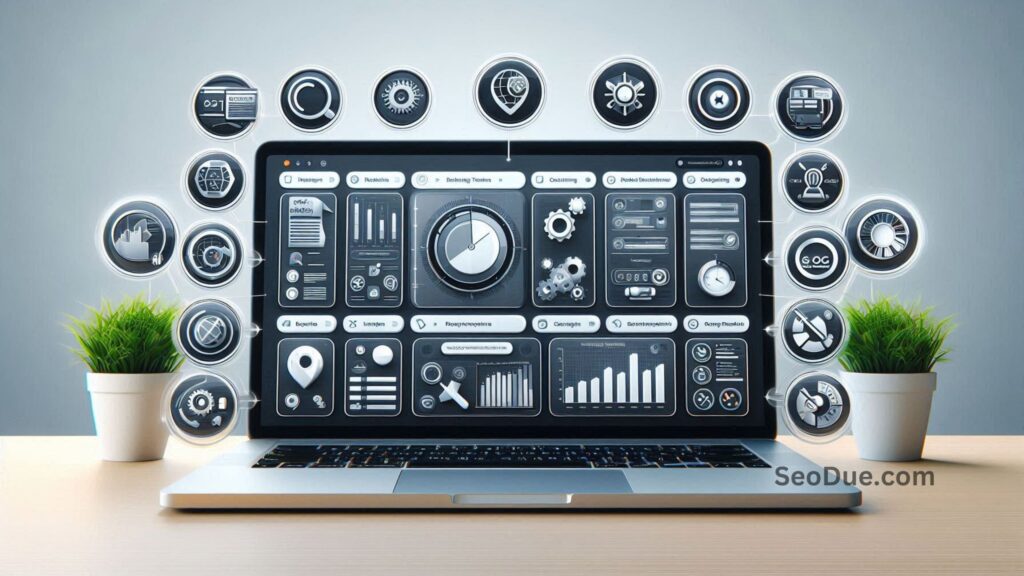
- seoClarity
Best for: SEO AI assistant
Standout feature: Native generative AI assistant
Pricing: Custom - Surfer
Best for: AI integration
Standout feature: AI-powered content and SERP insights
Pricing: From $99/month - Mangools
Best for: Beginner SEOs
Standout feature: Clear, easy-to-understand metrics
Pricing: From $49/month - Semrush
Best for: Rank tracking
Standout feature: Modular dashboards
Pricing: From $139.95/month - SEOptimer
Best for: SEO audits
Standout feature: Actionable diagnostic recommendations
Pricing: From $29/month - Ahrefs
Best for: Competitor research
Standout feature: Content Gap tool
Pricing: From $29/month - Clearscope
Best for: Content optimization
Standout feature: AI-driven content optimization
Pricing: From $189/month - BuzzSumo
Best for: Content ideation
Standout feature: Content Generator tool
Pricing: From $199/month - AnswerThePublic
Best for: Content research on a budget
Standout feature: Unique keyword data grouping
Pricing: From $11/month - SE Ranking
Best for: Local SEO
Standout feature: Comprehensive local marketing dashboard
Pricing: From $65/month - Screaming Frog SEO Spider
Best for: Technical SEO
Standout feature: Extensive configuration and filtering options
Pricing: Free plan available; paid plans from $259/year
Best AI Assistant Tool for SEO
seoClarity (Web)

SEO Tool Category: All-in-One
Pros of seoClarity:
- Generative AI assistant
- Wide range of SEO analysis tools
- Powerful content optimization features
Cons of seoClarity:
- Pricing can be unclear, especially for the lowest and highest tiers
- Middle-tier plans are on the expensive side
- The interface could use some improvement
If you’re looking for an all-in-one SEO tool, seoClarity is pretty close to the top. It combines a lot of SEO and content optimization features, along with an AI assistant, making it possible to replace several other tools.
When it comes to SEO analysis, seoClarity offers a lot of what other tools like Ahrefs and Semrush do. It covers rank tracking, search trend insights, diagnostic recommendations, performance scoring, error detection, competitor research, traffic potential projections, and more. While tools like Ahrefs and Semrush might have more advanced analysis features, seoClarity shines with its on-page analysis, similar to tools like SEOptimer and Surfer.
But where seoClarity really stands out is in its content creation and optimization tools. Like Clearscope, you can turn keywords from research into blog posts right within the tool. The Content Fusion feature lets you either start from scratch with a keyword or load an existing URL. From there, you can generate a brief for a writer and manage the content all in one place.
What’s truly impressive, though, is seoClarity’s AI—specifically, Sia (not the singer, though she’s impressive too). Sia is an AI assistant powered by GPT that helps writers create optimized content. You can use it to generate post titles and meta descriptions based on existing seoClarity data. It can also create outlines and expand sections into full content with just a click. Plus, it scores on-page metrics and suggests keywords as you write. Beyond just writing, Sia can handle bulk tasks like translating keywords, grouping them, and even generating page titles and descriptions in large batches.
All this makes seoClarity the priciest tool on the list, but also the most comprehensive. It’s not for every business, but for those that can afford it, it combines multiple SEO tools into one platform.
seoClarity Pricing:
- Rankings: Custom
- Research & Content: $2,500/month
- Technical SEO: $3,200/month
- Enterprise: $4,500/month
Best SEO Tool for AI Integration

Surfer (Web)
SEO Tool Category: SEO Audit
Pros of Surfer:
- Simple AI integrations
- Unique SEO insights
- Direct export to WordPress
Cons of Surfer:
- Pretty expensive
- Credits don’t roll over
- AI features are charged per article
Surfer stands out as one of the more unique tools on this list. It’s mainly known as an SEO auditing tool, but it offers such deep insights that it’s also super helpful for keyword research. The biggest draw, though, is its impressive AI features.
Surfer has five core tools: Keyword Research, Content Editor, Audit, Domain Planner, and SERP Analyzer. While these tools may look similar to those in other products, Surfer gives them more value by integrating AI throughout.
For example, Surfer’s Keyword Research tool groups topic ideas into clusters based on user intent, and then you can move these ideas into the AI-powered Content Editor. Here, Surfer’s AI helps you create an outline, write the article, and optimize your content. You’ll get real-time feedback on structure, keyword suggestions, and overall content scoring. There’s even an outline tab with suggested questions and headings. Once you’re done, you can collaborate with teammates or directly export the content to WordPress.
The SERP Analyzer is another highlight. It’s much more interactive than similar tools, featuring a chart that shows metrics like word count, character count, keyword density, and partial keyword usage for links in the top 48 positions. Below, you can also compare competitor links for popular phrases, common backlinks, and other keywords.
If all that AI power wasn’t enough, Surfer even includes built-in AI writing without any extra cost. The Essential plan offers five AI-generated articles per month, while the Scale plan gives you 20. For those who want unlimited AI writing, Surfer also integrates with Jasper, making content creation even smarter. With its higher price tag, Surfer is definitely a premium tool, but it’s one that’s well worth the investment.
Surfer Pricing:
- Essential: $99/month
- Scale: $219/month
- Enterprise: Custom
Best SEO Tool for Beginners

Mangools (Web)
SEO Tool Category: All-in-one
Pros of Mangools:
- Clear, easy-to-understand metrics
- Intuitive, beginner-friendly interface
- Quick setup with a smooth learning curve
Cons of Mangools:
- Daily search limits on lower tiers
- Less comprehensive than enterprise tools
If you’re new to SEO and feeling overwhelmed by the complexity of big tools like Ahrefs or Semrush, Mangools is a great way to start. It’s a set of five integrated tools that simplify SEO without making it too basic:
- KWFinder focuses on the essentials for keyword research, like search volume, keyword difficulty, and long-tail keyword suggestions, without bombarding you with confusing data.
- SERPChecker helps you assess the competition for your target keywords, showing metrics like domain authority, page authority, and backlinks of the top-ranking pages.
- SERPWatcher tracks your rankings over time and alerts you about any major changes, so you always know how your SEO efforts are performing.
- LinkMiner lets you analyze your competitors’ backlink profiles to find valuable link-building opportunities.
- SiteProfiler gives you an overview of any website’s SEO metrics, such as domain authority, trust flow, and even Alexa rankings.
What really makes Mangools stand out for beginners is its user-friendly interface. Unlike some tools that look complicated on purpose, Mangools keeps everything clean and simple, making SEO feel approachable. The learning curve is gentle, and you still get great data and actionable insights.
However, there are some limitations. The daily search limits can feel restrictive if you’re managing multiple sites, and some advanced features may be missing. But for beginners who want to improve their visibility without getting lost in too many complex features, these limitations are usually not a big deal.
Mangools Pricing:
- Basic: $49/month
- Premium: $69/month
- Agency: $129/month
Also Read: How do I Track My Local SEO Performance?
Best SEO Tool for Rank Tracking

Semrush (Web)
SEO Tool Category: Rank Tracker
Pros of Semrush:
- Huge collection of powerful rank and keyword tracking tools
- Customizable dashboard
- Great for both small businesses and large enterprises
Cons of Semrush:
- Premium pricing
- Not as feature-packed as all-in-one tools
Semrush is a big name in SEO, and for good reason. It offers detailed insights and features that can handle nearly all performance monitoring needs, from small businesses to large enterprises.
While there’s almost nothing Semrush can’t do, it’s especially great for keyword tracking, SERP analysis, and page ranking metrics. Its dashboard is fully customizable, giving you a comprehensive look at how well a domain is doing in areas like authority, backlinks, traffic, organic keywords, and average time on site. You can dive deeper into each of these metrics or even turn them into reports.
Here are just a few of Semrush’s standout features:
- Keyword Gap: Compares webpages or domains to spot missed keyword opportunities
- Backlink Gap: Compares backlink profiles of different pages or domains
- Keyword Magic Tool: Automatically suggests related keywords for a given search term
- Position Tracking: Customizable daily updates on your site and competitors’ rankings for specific keywords
As a rank tracker, Semrush focuses mainly on keyword and SERP monitoring, so it doesn’t have the deep content optimization tools that some other tools on this list offer. However, Semrush does offer extensions like its free AI Writing Assistant to cover some of those gaps. Plus, it integrates with Zapier, which really boosts its ability to work with other tools you might use.
Semrush Pricing:
- Pro: $139.95/month
- Guru: $249.95/month
- Business: $499.95/month

Best Tool for SEO Audits

SEOptimer (Web)
SEO Tool Category: SEO Audit
Pros of SEOptimer:
- Simple and effective SEO diagnostics
- Offers a variety of tools for checking specific SEO elements
- Affordable pricing
Cons of SEOptimer:
- Limited tools to actually fix issues
- Some tools aren’t very advanced
SEO audit tools are like a good therapist—they can help you identify what’s wrong, but you’ll still have to do the work to fix it. SEOptimer specializes in diagnosing SEO issues on your website or individual pages, and while it has a few basic tools to help you address them, its main strength is in pointing out what needs attention.
All you have to do is plug a webpage into SEOptimer’s dashboard, and in just a minute or so, you’ll get a clean performance grade from A+ to F. This gives you a quick snapshot of where your page might be losing traffic based on on-page SEO, backlinks, user experience, overall performance, and social media presence. You’ll also get a list of actionable recommendations to help improve your scores (which might remind some of us of asking a teacher how to boost that 93% to a solid A).
These recommendations are practical and to the point. For example, if your social media score is lower than you’d like, SEOptimer might point out that you’re missing a linked Instagram profile or the Facebook Pixel code for retargeting ads. The Performance score is especially helpful, giving you details on page load speed, image compression, JavaScript errors, and other elements that could slow things down.
Once you have your “to-do” list, SEOptimer offers some native tools to help you fix things, like code minifiers and tools to generate meta tags, keywords, and XML sitemaps. It also has other tools for checking specific SEO features like favicons, font sizes, noindex tags, canonical tags, SERP presentation, and even keyword rankings. While these tools aren’t as advanced as those in platforms dedicated to SEO action, they’re useful for quick diagnostics.
SEOptimer Pricing:
- DIY SEO: $29/month
- White Label: $39/month
- White Label & Embedding: $59/month
Best SEO Tool for Competitor Research

Ahrefs (Web)
SEO Tool Category: Rank Tracker
Pros of Ahrefs:
- Accurate and up-to-date ranking data
- Detailed keyword analysis
- More affordable than Semrush
Cons of Ahrefs:
- Limited reporting features
- Focuses mostly on analysis and monitoring
If Semrush feels too complex or expensive for your needs, Ahrefs is a great alternative. It’s a top-tier rank tracker with a slightly cheaper subscription. It’s also my go-to tool for competitor analysis.
Like Semrush, Ahrefs allows you to track how specific pages or domains rank for certain keywords over time. You can also perform site audits and explore historical ranking data using customizable charts. One of Ahrefs’ standout features is its Web Explorer tool, which shows you ranking data for web pages across the internet based on your chosen keywords.
Where Ahrefs really shines is competitor analysis. It’s far better for this purpose than many tools that focus more on content optimization or keyword research. Its Content Gap tool is super helpful for comparing the keywords that your competitors are ranking for and identifying which SERP features they’re winning, like Google’s image packs. Another useful feature is the Link Intersect tool, which shows which pages are linking to your competitors.
When you uncover competitors using these tools or by checking who ranks for your target keywords, you can dig deeper into their domains and pages. This lets you see which pages get the most backlinks, traffic, and valuable keywords. Ahrefs also has a “traffic value” metric that shows the real dollar value of the keywords you could rank for, which is a handy way to understand how lucrative ranking for certain terms could be.
While Ahrefs isn’t a full-service SEO tool for every task, it’s an excellent choice for rank tracking and competitor research.
Ahrefs Pricing:
- Starter: $29/month
- Lite: $129/month
- Standard: $249/month
- Advanced: $449/month
- Enterprise: $14,990/year
Best SEO Tool for Content Optimization

Clearscope (Web)
SEO Tool Category: SEO Audit
Pros of Clearscope:
- Provides in-depth content insights
- Great keyword discovery tool
- Tracks page performance
Cons of Clearscope:
- Limited toolset
- Expensive
- Monthly credit limits
If you’re a fan of Surfer’s AI-driven content editor, you’ll probably like Clearscope too. It’s a highly focused tool dedicated almost entirely to content optimization.
Clearscope’s dashboard stands out because it’s organized differently from other SEO tools. Instead of focusing on keywords or links, it centers on reports. You start by entering a keyword, which then pulls up the content optimization interface. From there, you can load a template, start writing, paste in an existing post, or pull content from a URL. It will then give you an overall content grade, a readability score, and a long list of related keywords (you can sort, group them, and export them too). Each keyword is rated based on its relevance and frequency in posts that rank for your target keyword.
The content editing interface is clean and easy to use. It has all the usual text editing options and integrates with WordPress and Google Docs. It even highlights your target keyword in the body of the text. You can also toggle between the keyword tab, a research tab for extra questions and citations, and an outline tab that shows you how top-ranking posts are structured. One of the coolest features is the term map, which gives you a visual representation of the related keywords used by your competitors.
Besides content optimization, Clearscope offers some solid performance analysis tools. You can track page stats, keyword rankings, and even content decay. The “SEO Value” metric is particularly interesting as it turns a page’s performance into an estimated dollar value, showing how much your page could potentially earn. The keyword discovery tool uses smart algorithms to suggest keyword opportunities based on topic ideas or URLs.
Clearscope is definitely not a tool with a broad range of features, and it comes with a premium price tag. But if you’re serious about scaling your content optimization efforts, it’s worth considering.
Clearscope Pricing:
- Essentials: $189/month
- Business: $399/month
- Enterprise: Custom pricing
Also Read: How do I Optimize My Website for Local Searches?
Best SEO Tool for Content Ideation

BuzzSumo (Web)
SEO Tool Category: Keyword Research
Pros of BuzzSumo:
- In-depth keyword data
- Amazing content idea tools
- Strong content analysis features
Cons of BuzzSumo:
- Expensive
- Limited reporting features
BuzzSumo is a keyword research tool that really shines when it comes to search trend reporting, generating content ideas, and tracking search engine results pages (SERP). It’s more advanced than tools like AnswerThePublic but comes with a price tag similar to all-in-one SEO platforms.
While you can do basic keyword research on all-in-one tools, BuzzSumo goes above and beyond with a much more detailed set of keyword features. Its keyword tool is solid—you get basic CPC and volume stats, plus a handy “Articles Published” metric to gauge competition, along with a line graph showing volume trends. Each keyword suggestion also includes its own profile, with related question ideas, content ideas, and detailed search volume charts.
One feature I really love is the Content Generator. You simply enter a topic, and it provides evergreen content ideas, engagement scores, and domain stats, along with common questions people are asking about that topic. Then, you get projections for what your content needs to succeed, including recommended word count, content format, and post type (like “How-to” vs. “Why” posts). Finally, it suggests the best times to publish and social platforms to share your content on.
BuzzSumo also offers powerful features for content monitoring, influencer research, outreach resources, automatic content brief generators, and content analysis for webpages, YouTube posts, Facebook pages, and backlinks. If content research and ideation are your main focus, BuzzSumo is definitely worth the subscription, even if you already use other rank trackers or all-in-one SEO tools.
BuzzSumo Pricing:
- Content Creation: $199/month
- PR & Comms: $299/month
- Suite: $499/month
- Enterprise: $999/month

Best SEO Tool for Content Research on a Budget

AnswerThePublic (Web)
SEO Tool Category: Keyword Research
Pros of AnswerThePublic:
- Very affordable, with a lifetime option at the lowest tier
- Unique and helpful data visualization
- Search trend monitoring and alerts
Cons of AnswerThePublic:
- Limited to keyword research data
- Only covers search data for Google, YouTube, and Bing
AnswerThePublic (ATP) is a great tool for finding out what people are searching for, and it offers valuable search insights at a fraction of the price of high-end keyword tools.
What I really like about ATP is that it focuses on the heart of keyword research: understanding user behavior. Unlike other keyword tools that can feel disconnected from actual users—focusing more on keyword difficulty (KD) and cost-per-click (CPC)—ATP’s data presentation helps you get closer to understanding what people truly want when they search.
When you enter a search query, ATP gives you an instant overview of search volume and CPC. It also provides a visual breakdown of how well the query performs in terms of potential and transactional intent. Instead of just showing related queries in a boring list, ATP presents them using fun and interactive wheel charts based on question types (how, what, will), prepositions (can, for, without), and comparisons (vs, and, like). Below these, you’ll find long-tail variations organized by letter, plus another chart for related terms. Each term has color-coded volume and CPC data, and you can easily switch to a table view or export the results as CSV files or high-res images.
I also love how you can organize searches into projects, hide irrelevant keyword trees, save data insights, and track search trends with alerts, so you never miss out on new opportunities. All these features come at an incredibly low price—just $9 per month, or you can grab the Individual plan for a one-time fee of $99 for lifetime access. For the price, ATP is unbeatable for pure keyword research.
AnswerThePublic Pricing:
- Individual: $11/month or $119 lifetime
- Pro: $99/month or $990 lifetime
- Expert: $199/month or $1,990 lifetime
Best Tool for Local SEO

SE Ranking (Web, iOS, Android)
SEO Tool Category: All-in-One
Pros of SE Ranking:
- Great dashboard for local marketing
- Tracks rankings across multiple locations
- Responsive and helpful support team
Cons of SE Ranking:
- Basic reporting features
- Data might not be as deep as premium tools
If you’re trying to rank for something like “best pizza near me” instead of “best pizza recipes,” you’ll need a tool that gets the ins and outs of local SEO. SE Ranking is an all-in-one SEO platform that works perfectly for small to medium-sized businesses focused on local search. It strikes a nice balance by being both thorough and easy to use—something that’s not always easy to find in the local SEO world.
The platform includes a rank tracker that’s tailored for specific locations. You can set up tracking for multiple areas and see how your rankings change by location. I really like that you can track common keywords across all locations, as well as specific keywords for individual areas. This is super useful for businesses targeting different regions, as it lets you see exactly how your rankings are performing in each.
Another standout feature is its Google Business Profile monitoring. You can track important metrics like search appearances, website visits, direction requests, and phone calls—all in one place. Plus, any changes you make in SE Ranking sync automatically with your Google Business Profile, saving you a lot of time if you manage multiple locations.
SE Ranking also offers a Reviews Management tool that collects reviews from sites like Google, Facebook, Yelp, Foursquare, and Tripadvisor. You can keep an eye on what customers are saying, and the AI-powered analysis helps you spot common themes and sentiment trends in the feedback. Plus, you can reply to Google and Facebook reviews directly from the platform, making it easier to engage with your customers.
Don’t miss the Google Location Changer tool—it’s free and lets you check your rankings from different locations without needing a VPN or incognito mode.
While SE Ranking might not have as much detailed data as some of the higher-end tools, its local SEO features make it a great choice for businesses that want to boost their local presence without breaking the bank. Plus, it integrates with Zapier, so you can connect it to all your other favorite apps.
SE Ranking Pricing:
- Essential: $65/month
- Pro: $119/month
- Business: $259/month
Best Tool for Technical SEO

Screaming Frog SEO Spider (Windows, MacOS, Linux)
SEO Tool Category: SEO Audit
Pros of Screaming Frog SEO Spider:
- Lots of customization and filtering options
- Very detailed technical analysis
- Integrates with Google Analytics and Google Search Console
Cons of Screaming Frog SEO Spider:
- Steep learning curve
- Occasional glitches during crawls
Despite the name, Screaming Frog isn’t a character from The Muppets—it’s actually a powerful SEO tool for spotting website issues. It might not have the flashiest design or be the easiest tool to use at first, but it’s a must-have for technical SEO, whether you’re analyzing your own site or checking out the competition.
This desktop app is all about crawling websites to find technical problems, but calling it just a crawler doesn’t do it justice. It has four modes, each designed to dig into different SEO issues:
- Spider: Crawls websites and checks on-site elements like meta tags, headings, and status codes.
- List: Lets you analyze a specific list of URLs for targeted crawling.
- SERP: Uploads page titles and meta descriptions to check if they’re the right length.
- Compare: Compares two crawls to spot any changes between audits—great for troubleshooting after site updates or migrations.
Most users spend their time in Spider mode, where it checks for broken links, redirect chains, duplicate content, missing meta descriptions, and more.
What I love about Screaming Frog is how specific you can get with your analysis. Want to find pages with title tags longer than 60 characters that also have H2 tags with certain keywords? It can do that in seconds. The custom extraction feature is also super useful for pulling specific data from pages, which is a game changer for big audits and content inventories.
The interface may look a bit old-school and intimidating, but once you get the hang of it, the depth of data you can access makes it totally worth the effort.
Screaming Frog SEO Spider Pricing:
- Free: Limited to 500 URLs
- Paid: $259/year
SEO tools I liked but didn’t crack the list
Am I saying there are only 11 great SEO tools out there? Definitely not! Below are a few other tools I really liked, but they didn’t quite make it onto the main list. Each of these has at least one standout feature that’s super useful for SEO marketers:

- RankIQ: A unique keyword research tool that organizes queries into preset topic niches, making it easier to compare difficulty and volume.
- Rank Ranger: More affordable than premium rank trackers and all-in-one platforms, and it comes with white-label reporting tools.
- Rank Math: A powerful WordPress SEO plugin that’s a strong competitor to Yoast.
- SISTRIX: A comprehensive SEO platform with a unique visibility rating and tools for Amazon search optimization.
- Moz: A high-quality rank tracker with plenty of helpful free tools (like the title tag previewer mentioned earlier).
- Jasper: A generative AI writing tool with a bunch of SEO-focused features.
- Majestic: An industry-leading backlink analysis tool with unique metrics like Trust Flow and Citation Flow.
These tools may not have made the top list, but they each bring something valuable to the table!
What About Google’s SEO Tools?
When it comes to SEO, Google really is the big player. While Google’s own search optimization tools are incredibly powerful and essential, they don’t always make it onto a list like this. Even if you end up using all the tools mentioned here, you’ll probably still rely on these free Google tools:
- Google Trends: Helps you explore global search trends so you can take advantage of timely queries.
- Google Keyword Planner: A simple tool for discovering cost-per-click keyword ideas and researching search stats.
- Google Analytics: Connects to your website and gives you detailed performance insights.
- Google Search Console: A diagnostic tool that helps you optimize your site’s content and fix any issues.
- Google PageSpeed Insights: Analyzes your site’s speed and gives you tips on how to improve it.
- Google Rich Results Test: Checks if your structured data is set up correctly to display rich results on Google Search.
- Google Lighthouse: Offers a comprehensive audit of your site, covering performance, accessibility, SEO, and best practices, with actionable recommendations.
These free tools are a must-have for any SEO strategy, helping you fine-tune and track your site’s performance.

Also Read: What is the Best Tool for Local Keyword Research?
Even the Best SEO Tools do more with Automation
Finding the “best” SEO tool is tough because there are so many different types out there. The right tool for you will depend on things like your budget, the size of your business, and how well the tool integrates with the other software you use.
Zapier can’t help with the first two factors, but it can definitely assist with the third. This no-code tool connects thousands of apps, making it easy to automate your marketing processes with your favorite SEO tools.




Post Comment